價格:免費
更新日期:2020-03-31
檔案大小:5.2 MB
目前版本:1.1
版本需求:macOS 10.14 或以上版本,64 位元處理器
支援語言:英語
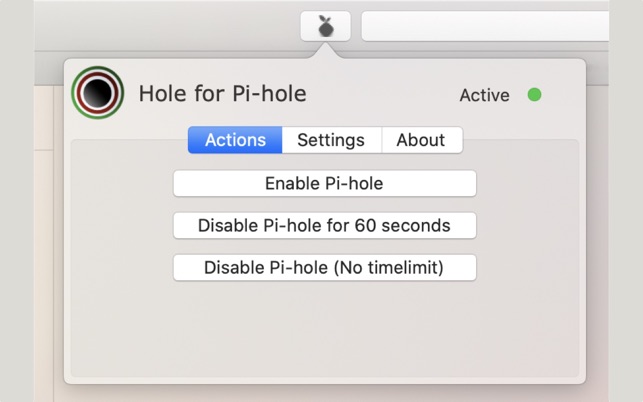
Control your Pi-hole DNS based ad blocker from the Safari toolbar.

You can disable content blocking for 60 seconds, disable it entirely and enable again without login into the admin pannel.

You will need to enable the extension trough the Safari preference pane under extensions. Once setup the new button loads. Press it and make the settings in the Settings tab here to connect to your Pi-hole. Required are IP adres and the API token. The API token can be found in the Pi-hole administration panel, under Settings -> API/Web interface. Press the Show API token button to get the required Raw API Token (shown under the QR code.)
A pretty basic content blocker is included that will remove some ads on google that would not be working once you setup pi-hole. Enable this separately in the Safari extension preferences.
